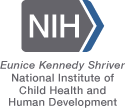IPUMS Online Data Analysis System
The IPUMS online analysis system uses high-speed tabulation software developed at UC-Berkeley's Computer-assisted Survey Methods Program.
After clicking one of the samples below, you will need to specify the following to create a table:
- a row variable
- a column variable (optional): will be cross-tabulated with the row variable
- any "filters": filters can optionally be used to include only certain cases in your analysis
- any "controls": controls can optionally be used to produce a separate table for each category of a variable
- weights: the default is set to the specific year and/or the module weight. Generally, this should not be changed.
Examples and screenshots are available in our short instructions page, or see the video tutorial.
You can also perform other analyses, such as multivariate regression, correlation matrices, and comparisons of means. See the contextual help menus for more information.
Click on any of the links below to get started! Tables are made in approximately 5-15 seconds.
| Use data from multiple years | |
|---|---|
| All ATUS Years: 2003-2023 |
Eating and Health Modules: 2006-2008, 2014-2016, 2022-2023 |
Leave Modules: 2011, 2017-2018 |
Well-Being Modules: 2010, 2012-2013 |
|
Use data from a single year (makes tables more quickly) |
|||
|---|---|---|---|
| SDA Dataset | Sample Size | Module Variables | Sample Level Information |
| ATUS 2023 | 8,548 | Eating and Health | Details |
| ATUS 2022 | 8,136 | Eating and Health | Details |
| ATUS 2021 | 9,087 | -- | Details |
| ATUS 2020 | 8,782 | -- | Details |
| ATUS 2019 | 9,435 | -- | Details |
| ATUS 2018 | 9,593 | Leave | Details |
| ATUS 2017 | 10,223 | Details | |
| ATUS 2016 | 10,493 | Eating and Health | Details |
| ATUS 2015 | 10,905 | Details | |
| ATUS 2014 | 11,592 | Details | |
| ATUS 2013 | 11,385 | Well-being | Details |
| ATUS 2012 | 12,443 | Details | |
| ATUS 2011 | 12,479 | Leave | Details |
| ATUS 2010 | 13,260 | Well-being | Details |
| ATUS 2009 | 13,133 | -- | Details |
| ATUS 2008 | 12,723 | Eating and Health | Details |
| ATUS 2007 | 12,248 | Details | |
| ATUS 2006 | 12,943 | Details | |
| ATUS 2005 | 13,038 | -- | Details |
| ATUS 2004 | 13,973 | -- | Details |
| ATUS 2003 | 20,720 | -- | Details |
User Note: The IPUMS SDA system allows users to create their own variables using the "Create Variables" tab. These are not automatically removed when new versions of the IPUMS SDA samples are posted, and so created variables may be based on IPUMS data that are no longer valid. Users of created variables should pay attention to the revision history to note changes that have affected their variables and construct new variables accordingly. (The SDA dataset creation date can be found by clicking on the "Codebook" tab, while the date a user-created variable was made can be found in the list of created variables.)